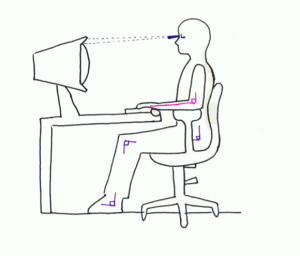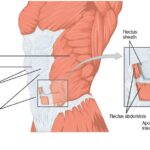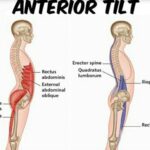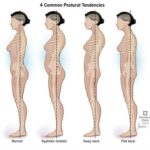Many of us spend hours a day seated: at the office desk, in the car, in front of the TV, … More often than not, this seated position is a slumped one that can lead to lower back pains, possible disk degeneration and hernias, as well as neck and shoulder pains [1], symptoms sometimes found even amongst our most active athletic clients. Since the office desk is where most of the seated time is spent, 8 to 10 hours a day for many, a good place to start correcting one’s posture is there. OSHA (Occupational Safety and Health Administration) has a very complete webpage on proper posture at the desk [2] from which I gathered most of the information on chair, table and keyboard placement. Below is a point-by-point summary on how to properly adjust the chair, table, keyboard, mouse and monitor at work. Breaks and standing desk are reviewed as well.
1) Office chair:
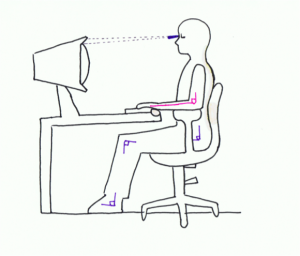
- It needs an adjustable up and down feature that allows the placement of feet flat on the floor with ankles, knees and hips roughly at a 90° angle.
- Its seat needs to be cushioned, appropriately sized for your body size and shouldn’t put pressure at the back of the knees.
- Its backrest needs to provide Lumbar support; if it doesn’t, a Lumbar support can be purchased separately [4]. An adjustable forward/back feature is needed to allow the torso to be placed upright or slightly back for resting periods. The head and neck should also be straight and in line with the torso.
- It needs armrests so the forearms can rest on them with elbows close to the body and at a 90° angle; above, the shoulders are relaxed.
- It needs a swivel option so that items can be reached without twisting the body.
Note: ergonomic stools exist that don’t necessarily offer back or arm rests, but nonetheless ensure that all joints are in those same optimum positions [4]; there are very good options as well for those who don’t have knee issues. A medicine ball, if all joints are well positioned, is great too as it engages your core and leg muscles.
2) Office table, keyboard and mouse:
- The table height and keyboard placement need to be adjusted so that forearms, wrists and hands are straight and in line when using the keyboard. Additionally, a wrist/palm rest may be added so that they don’t press on a hard edge [6].
- The mouse needs to be close to the keyboard so that it can be used without reaching; it has to be sized to fit comfortably in the hand.
3) Monitor [7]:
- It needs to be placed between 56 cm (22″) and 91 cm (36″) so that the head and neck are straight.
- The top of the screen needs to be positioned slightly below eye level (eyes are looking downward at a 5-10° angle) to prevent eye strain and migraines.
- Image size, brightness, contrast, etc. need to be adjusted on the monitor to reduce eye strain.
- Glare and room lighting need to be adjusted for comfort (lower lights for computer work).
4) Taking breaks:
It is a good habit to take regular breaks for your joints and your eyes. For your body, take 5 min to get up and stretch every 30-60min. To avoid eye strain, follow the 20-20-20 rule: every 20min, look away from the screen for 20 seconds at objects that are 20 feet away [8]. There are great tools that you can set up on your computer to be reminded that a break is needed such as “Time out” for Mac and iPhones, and “workrave” for Windows [8].
After a break, you can change your position slightly: for example, adjust your backrest more forward or back or place your feet on a foot support.
5) The standing desk option:
Standing desks [9] are an option to counteract the negative effects of sitting. Indeed, a standing position allows for better posture, more engaged muscles, increased energy, better attention span, etc. As long as the keyboard, mouse and monitor are placed appropriately.
However, standing still for a whole day can be bad for return blood flow in the legs, which can lead to varicose veins and arterial diseases amongst other things [10]. Some have counteracted this by placing a treadmill under the desk and walking instead of standing still. This solves the problem of varicose veins, but surely creates other issues linked with walking all day.
Another challenge can be the steep cost of standing desks. However this is a cool resource to easily make a cheap version from IKEA furniture: http://iamnotaprogrammer.com/Ikea-Standing-desk-for-22-dollars.html.
As in many things, the best option seems to be a middle ground: switching from sitting to standing (or walking) during the day is healthiest. You may want to have both desk options, or walk/stand during breaks, phone calls, to talk to a colleague, etc.
Lastly, don’t forget children and teenagers. They, too, spend many hours a day sitting and it is best to offer them ergonomic options at home whenever possible [11].
If you suffer from lower back pain or neck and shoulder pain, we can help provide relief with massage and stretching, as well as going over your personal ergonomic needs. I may use Ashiatsu Oriental Bar Therapy in my treatment, of which you can see a video here.
Natacha Vidal, LMT
Sources:
[1] On the issues caused by sitting: http://www.annualreviews.org/doi/full/10.1146/annurev.bioeng.4.092101.122107, viewed on 2/8/13.
[2] OSHA’s very complete workstation ergonomics: http://www.osha.gov/SLTC/etools/computerworkstations/index.html, viewed on 2/8/13.
[3] Examples of Lumbar support: http://www.backsupporthd.com/, viewed on 2/8/13.
[4] Example of ergonomic stool (there are many cheaper options out there!): http://www.spacify.com/modern_contemporary_mister_bliss_ergonomic_stool_by_xo+design-xOD.Mister~Bliss.html, viewed on 2/8/13.
[6] Example of wrist/palm support: http://www.geeksugar.com/Feast-Your-Eyes-Arms-Wrist-Rest-2173377, viewed on 2/8/13.
[7] Webpage dedicated to eye health in relation to monitors: http://www.eyecarecontacts.com/computers_and_eyestrain.html, viewed on 2/8/13.
[8] The Lifehacker.com website has a lot of information and tips on work ergonomics, including on the prevention of eye strain, in this case: http://lifehacker.com/5591835/reduce-computer+caused-eye-strain-with-the-20+20+20-rule, viewed on 2/8/13.
[9] An example of home “DYI” standing desk with proper posture: http://jeffsayre.com/2012/02/13/all-rise-or-a-standing-ovation/img_0076/, viewed on 2/8/13
[10] A view on the benefits and disadvantages of a standing desk: http://healthland.time.com/2011/04/13/the-dangers-of-sitting-at-work—and-standing/, viewed on 2/8/13
[11] Children need ergonomic options too: http://eurpub.oxfordjournals.org/content/16/5/536.short, viewed on 2/8/13.
This article and/or video are for educational purposes only; do not attempt without your physician’s clearance. If you are in pain or injured, see your physician.
Copyright © Vidal Sports LLC 2018